Events report
Events Report functionally mirrors the capabilities of the Conversions Report, but also offers enhanced features for assessing traffic quality by incorporating event data.
Information
This article covers only the specific features of the Events Report. To explore the functionality standard for both reports, we recommend reviewing the article on the Conversions Report first.
The Events Report also displays conversion data, but it additionally includes event data.
With Grouping¶
When groups are activated, the data table includes fields showing the number of events that occurred, with field names corresponding to event names:
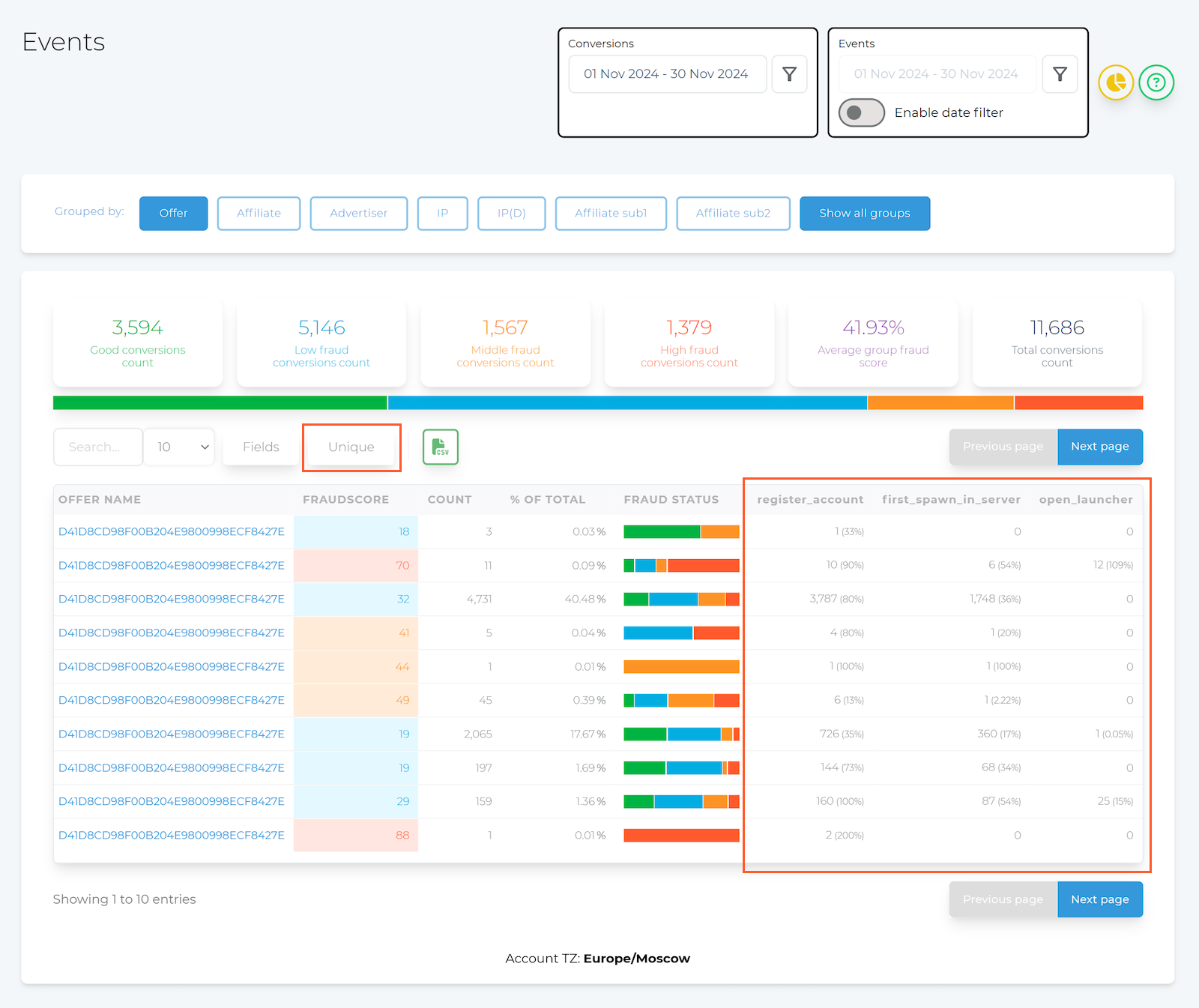
By default, the table displays the total number of all events that occurred. To view unique events (1 conversion = 1 event), click the Unique button next to the data table.
Without Grouping¶
If no groups are activated, the data table displays records for each conversion, including associated event data. The field Event Name and customizable fields Event Affiliate sub 3, Event id_3 are added. Additional information (for example, order id and amount) can be mapped to the customizable fields at your request.
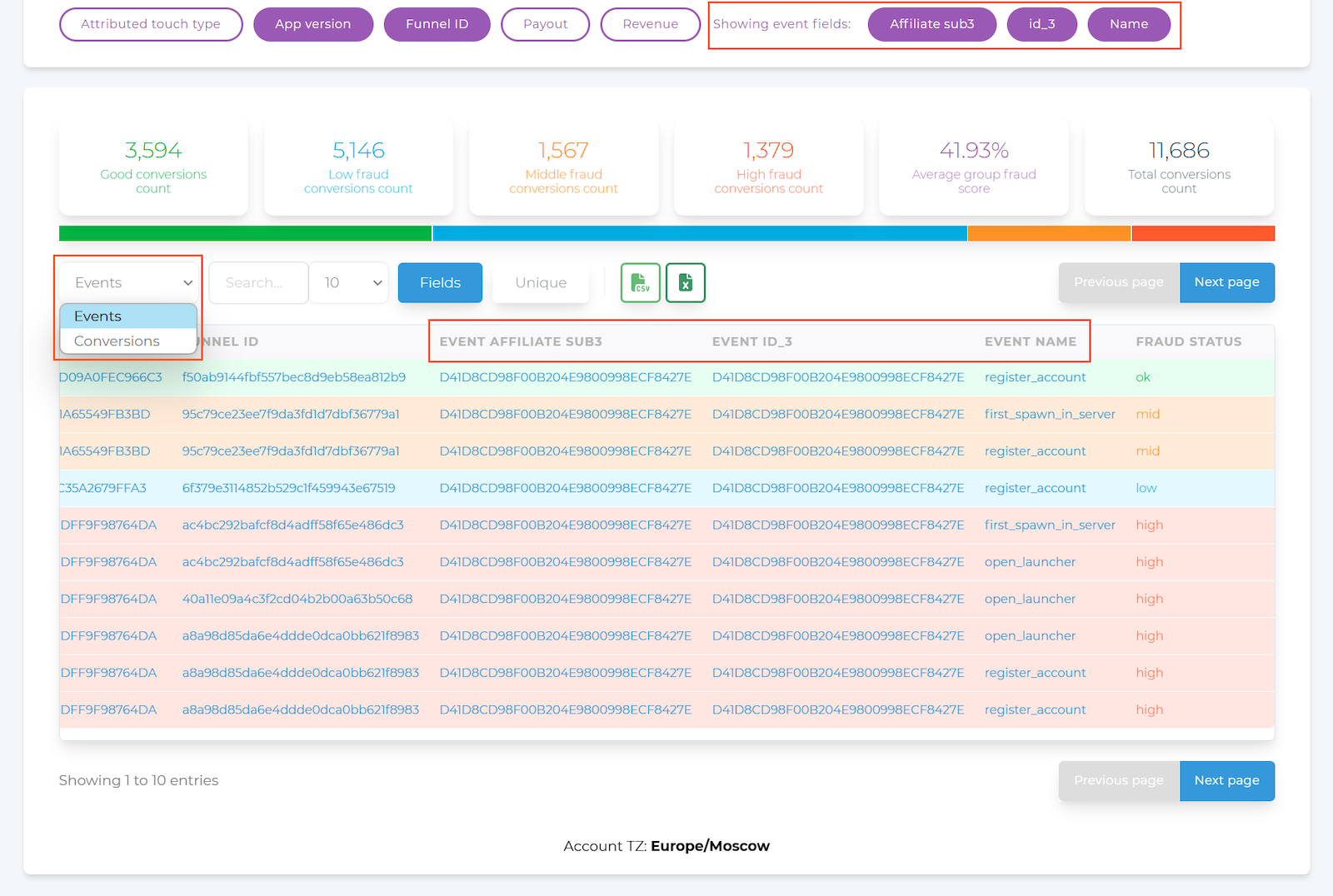
The functionality of the quick search has also been modified. The search can be performed either on fields containing conversion parameters or on fields containing event parameters. Use the dropdown menu to switch the search target.
Tip
When searching by event parameters, ensure that the fields Event Affiliate sub 3, Event id_3, and Event Name are enabled for display.
Important
The system assigns the fraud score (Fraudscore) to the conversion. This score is applied to the event as well, meaning that if a conversion is fraudulent, all events associated with that conversion will also be considered fraudulent.
Important
It should also be noted that the Fraud Index in the Events Report displays data related to conversions, not events.