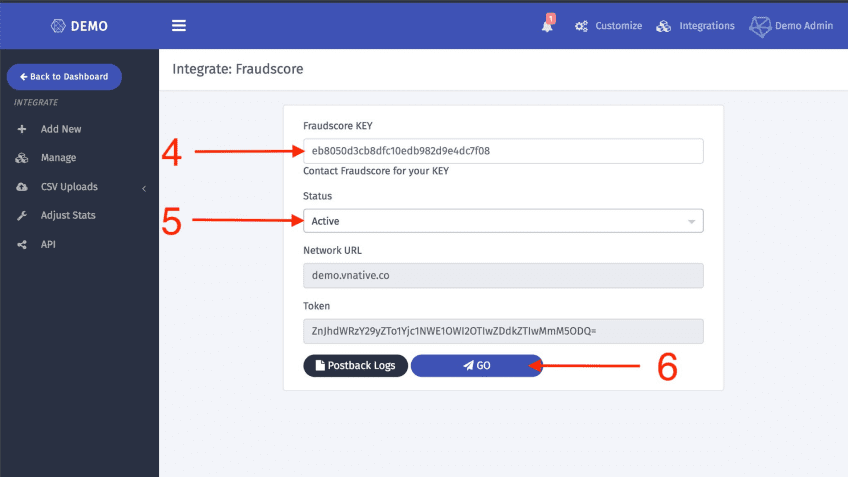Trackier
This section covers the integration setup with Trackier.
Important
Before starting the setup, Create an integration in the FraudScore account if you haven’t done it already.
Follow these steps:
- In your Trackier account, go to the Add new section.
- Use the search to find FraudScore.
- Click Config.
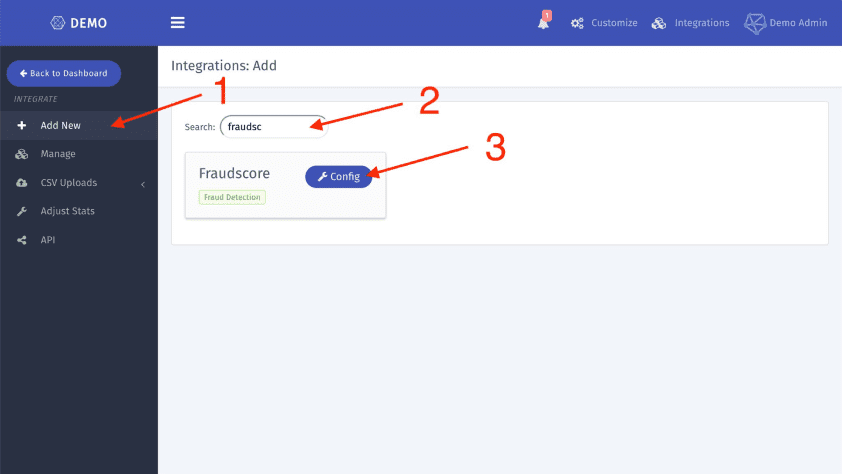
- Enter the
Postback API Keyfrom the FraudScore (you can find it in the integration settings, gear icon next to the integration name) to theFraudscore KEYfield in the settings window. - Verify that the Status is Active.
- Click GO to complete the setup.