Fraud reasons settings
The FraudScore account allows you to configure Fraud Reasons and define how the system will analyze your traffic.
To navigate to the Fraud reasons settings, click on the gear icon next to the name of the ielected integration.
On the opened page, select the Fraud reasons tab. Several sections for configuration will be displayed here. The changes will impact the scoring of all upcoming traffic.
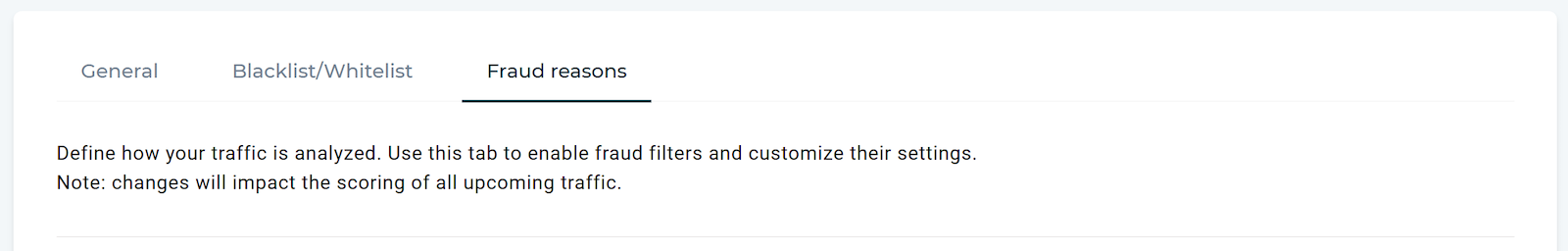
Warning
Please note that the changes you make to the standard settings may increase the risks of missing fraudulent conversions.
Blacklist IPs¶
This section provides settings for managing fraud reasons responsible for analyzing the reputation of IP addresses. The following toggles are available:
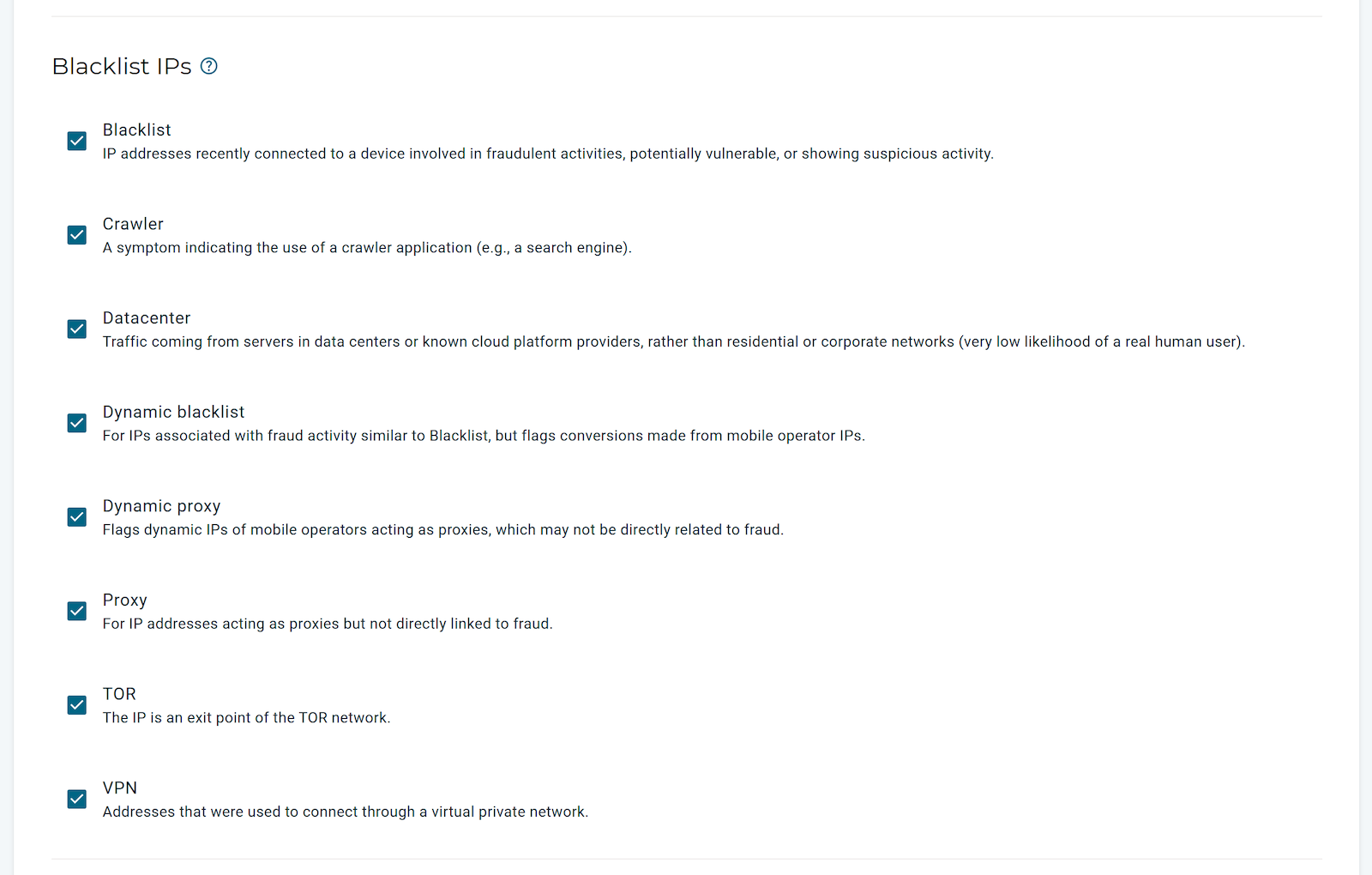
Events¶
This section provides settings for managing algorithms responsible for analyzing events related to the bad events and no events reasons. The following options are available:
- toogles for single algorithms;
- Registration event - when selected, the system will analyze deviations in the registration event;
- Events order - when enabled, the system will analyze violations of the event order specified in the settings.
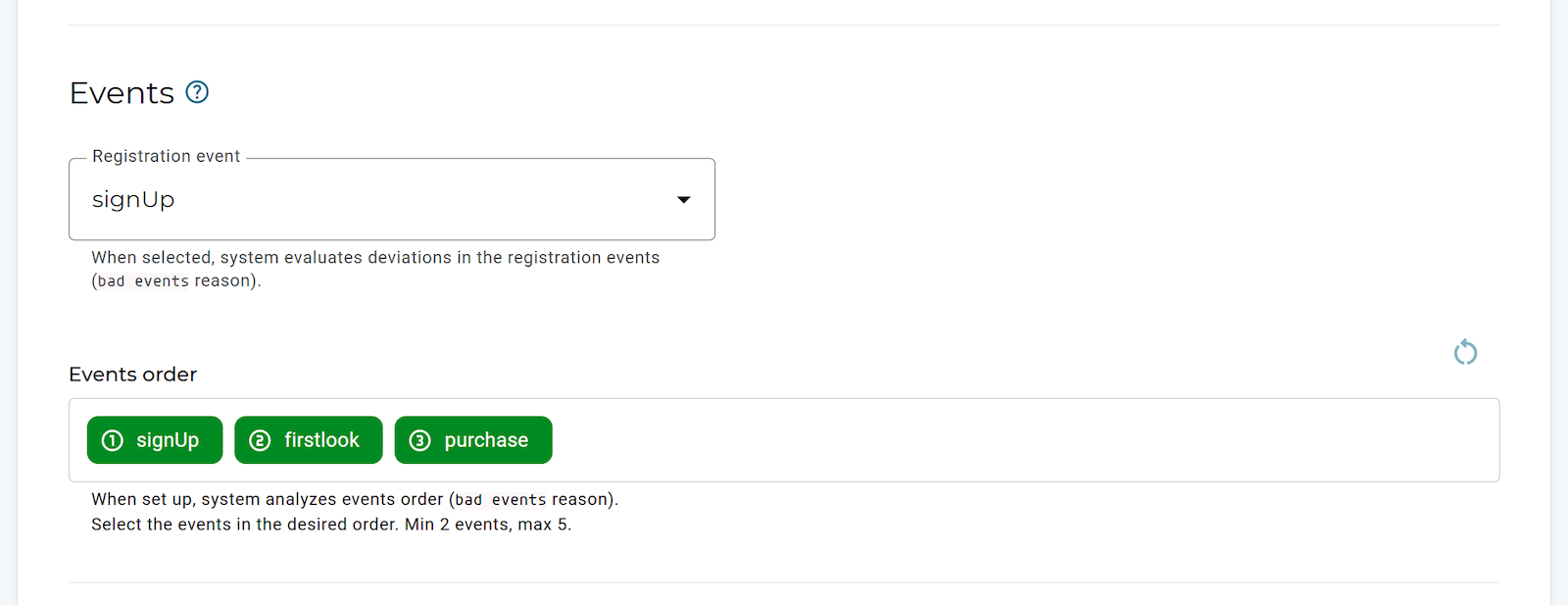
Installs¶
This section provides settings for managing application/operating system versions and time-to-install (TTI) rules. Conversions with versions below the specified ones or installation times outside the set interval will be flagged with the corresponding reasons.
Settings are grouped into setups tied to a specific application identifier (App ID) and apply only to it. To create a new settings setup, use the Add new setup button.
After creating a new settings setup, you must fill in the App ID and at least one of the following settings:
- Min App version,
- Min OS version,
- Time To Install interval (max TTI must be less than min TTI).
You can delete a settings setup using the Delete button.
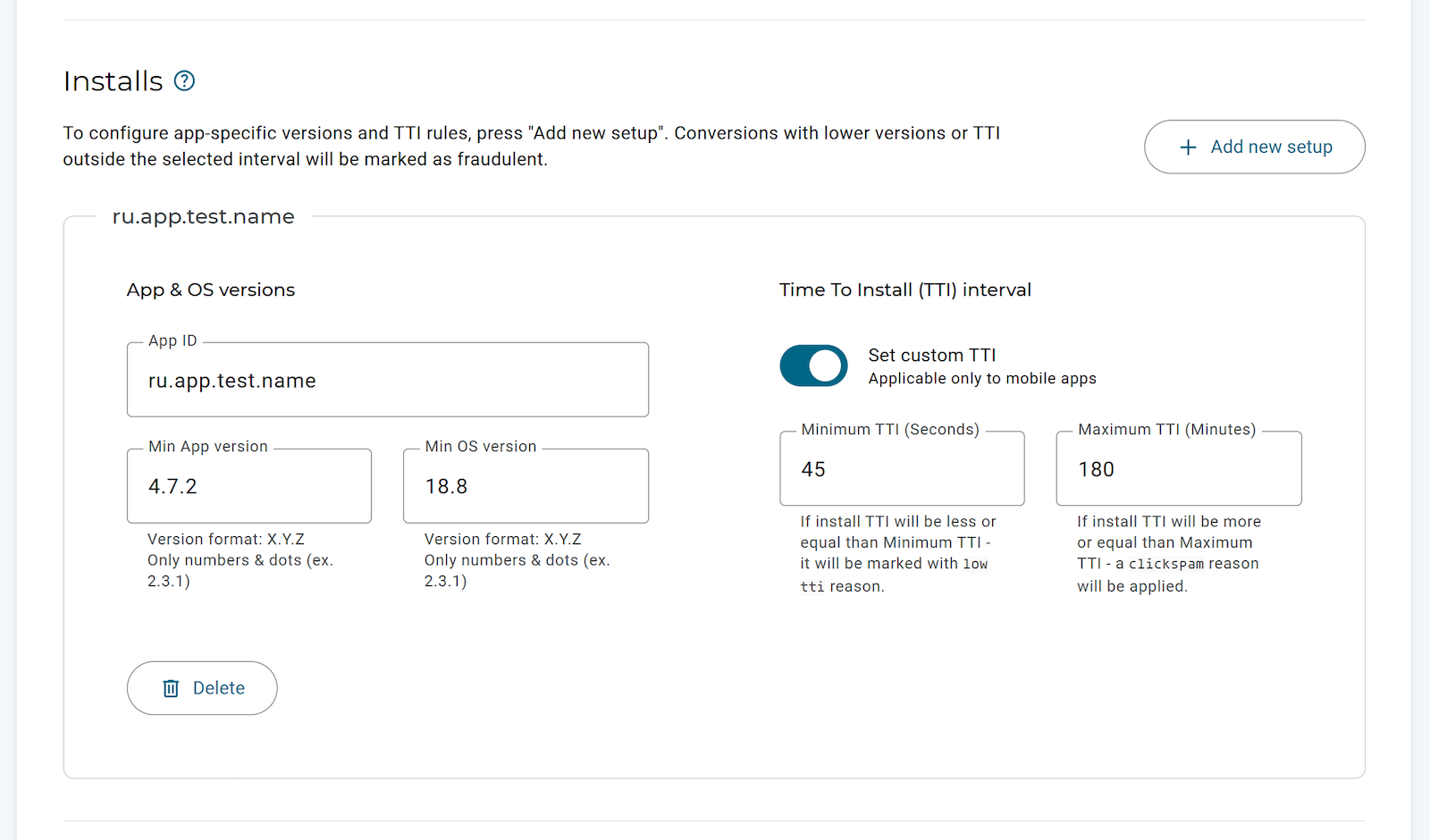
After making changes, save the settings using the Save changes button at the bottom of the page.